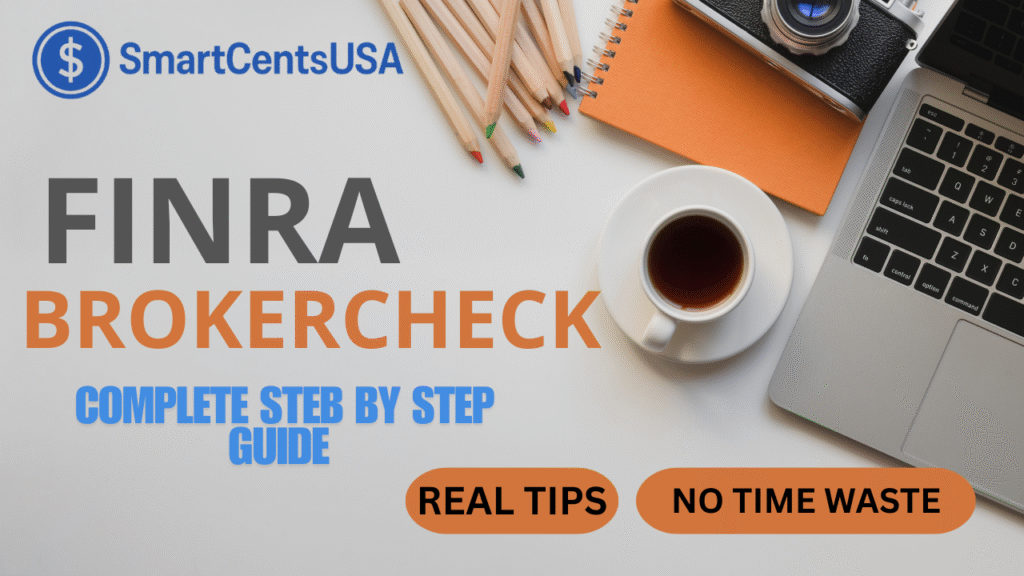
II have taught my friends to use FINRA BrokerCheck – and to be honest, it is not difficult at all. Just small things sometimes make you waste time. That is why, now I am sharing with you the exact step-by-step flow which I follow myself.
1. How to find an advisor on FINRA BrokerCheck
Head to FINRA BrokerCheck and decide if you’re checking a person or a firm. You can search by name, CRD/SEC number, employing firm (for people), or ZIP code. If you get swamped with results, add one more filter, ZIP code radius or employer usually does the trick. FINRA
Pro tip: most brokerage websites are required to show a visible link to FINRA BrokerCheck on the page investors first see. If you’re on a rep’s site, look for that link and jump straight in from there. FINRA
Mobile Accessibility: FINRA BrokerCheck has a mobile-friendly website that is easily accessible on smartphones or tablets. Currently there is no dedicated app, but you can keep quick access by bookmarking it in your browser. Filters and search options are fully functional even in mobile use.
2. Open the right profile (and not a doppelgänger)
Clicked a name? On FINRA BrokerCheck, hit the profile and look for the “More Details” button to open the summary report.
You’ll see:
- employment,
- history,
- registrations,
- exams,
- and disclosures.
It’s normal to see both broker and investment adviser info: BrokerCheck pulls broker data from FINRA’s CRD system and adviser data from the SEC’s IARD/IAPD. If it turns out the person is adviser-only, BrokerCheck will bounce you to the SEC’s IAPD page for the deeper details.
Reality check: disclosures can include pending things or allegations that aren’t proven. Read the underlying item; don’t freak out just from the headline count. FINRA
Additional Resource Links: If you view the advisor-only profile and get redirected to the SEC IAPD, it is useful to check links to relevant agencies such as state securities regulators or the IRS for additional verification. This also helps in a deeper background check.
3. What to read first on a person’s page

Here’s my quick scan routine inside FINRA BrokerCheck.
- Registrations/qualifications: Which licenses are current? You’ll see the SIE + specific “Series” exams listed.
- Branch address: Is this the office they actually said they work at? The branch address shows up on the summary and in the full report.
- Employment history (10 years): Look for weird gaps or lots of short stints. It includes non-securities jobs too.
- Disclosures: If anything shows here, open each item. Arbitration case numbers and regulatory docket links are clickable to the full text on FINRA’s sites.
4. What to read first on a firm’s page
When you’re on a firm in FINRA BrokerCheck, scan: firm profile (who owns/controls it), history (mergers/name changes), operations (what businesses they’re licensed to do), and disclosures. It’s the fastest way to see if the firm even offers what you need.
Common errors & how to fix them (yes, these happen a lot)
“No Search Results” in FINRA BrokerCheck
Nine times out of ten it’s one of these:
- Name mismatch: Try just the last name plus a ZIP, or a partial first name.
- Wrong CRD/SEC/ZIP: Double-check the numbers or switch to a different search field.
- Not in scope: Some folks aren’t in FINRA BrokerCheck/IAPD, they’re not currently registered and haven’t been registered within the last 10 years and don’t meet the criteria that keeps them listed.
- Firm name typo or the person never worked there.
If any of that sounds familiar, loosen the name, add a ZIP, or try employer instead. And if they’re adviser-only, jump over to IAPD via their BrokerCheck stub.
You found multiple people with the same name
Happens with common last names. Use ZIP code, employing firm, or the CRD number to zero in. CRD is basically the unique ID inside FINRA BrokerCheck.
The person says they’re licensed, but nothing shows up
Sometimes they’re insurance-only or using titles like “planner/coach” but they aren’t registered to sell securities. BrokerCheck’s “Check Registration” guide explains when you’ll be redirected to the SEC’s IAPD and reminds you to verify any seller’s registration (FINRA, SEC and/or state) before you buy anything. If you still can’t verify, that’s a red flag.
Info looks stale, did they really leave last week?
By rule, currently registered people/firms must update their CRD info within 30 days, and under most circumstances changes show up in FINRA BrokerCheck the next business day. If you’re checking right after a move, give it a moment, but if it’s been weeks and still nothing, ask for their CRD number and recheck.
Older careers that seem to “disappear”
If someone left the industry a long time ago, FINRA BrokerCheck keeps them for 10 years after termination. After that, they remain only if they meet certain criteria (e.g., a final regulatory action, certain criminal/civil items). Also, records can be limited if the last registration ended before August 1999. That’s not you doing it wrong, there may just be less data.
A quick “reading guide” for disclosures in FINRA BrokerCheck
- Customer disputes/arbitrations: Click through; BrokerCheck links to the actual award text when available. Context matters.
- Regulatory actions: Docket numbers link out to the Disciplinary Actions Online database for the full decision and any appeals.
- Unpaid awards: FINRA publishes a separate list if someone hasn’t paid a customer award, worth a glance if you see past cases.
When to cross-check outside FINRA BrokerCheck
- Adviser-only pros: If FINRA BrokerCheck sends you to the SEC’s IAPD, keep going; that’s normal for adviser-only folks.
- State questions: Your state securities regulator can add color (e.g., state-level actions) you won’t see on a quick pass in FINRA BrokerCheck.
Security & Privacy Tip: When searching on BrokerCheck or any regulatory site, only share your or others’ personal information when absolutely necessary. Never give out your login credentials, and be cautious in sensitive searches on public/computer shared devices.
Mini checklist (use this every time)
- Search the person/firm in FINRA BrokerCheck. If too many hits, add ZIP or employer. If nothing, try partial name or CRD.
- Open More Details → scan current registrations, branch address, 10-year employment, disclosures.
- If adviser-only, follow the link to IAPD and review there.
- If something seems off, remember updates usually land next business day, and firms/people must update within 30 days. Re-check later if it was a fresh change.
My two cents (because you asked for opinions)
For me, FINRA BrokerCheck is like a first date a vibe check. Don’t assume that the person is automatically the best fit just by seeing a clean report. And it is also not necessary to run away immediately after seeing an old disclosure.
What should be done?
- Read the details: what was the issue, when did it happen, how was it resolved.
- Understand the context: there is a difference between a small complaint and repeated misconduct.
- Ask questions: their attitude will matter more than their answer.
And yes, if the person becomes uncomfortable or goes defensive when you mention BrokerCheck… understand that that is the biggest red flag.
so, what is your experience using BrokerCheck? Have you ever seen any disclosures or unusual findings? Share your stories in the comments so others can learn too.

